
How To Make Special Characters Using Keyboard On Windows
I don't know about you, but there are times when I am typing and I just wish I could use a symbol. For example, the cent symbol. I've seen people use them, but I never knew how to make them. So, I did some digging and found out all the short cuts to make symbols using your keyboard on Windows.
I am all about typing shortcuts. If you have seen people using symbols like the copyright or trademark symbols and thought 'I wish I knew how to make those.' Now you can! Here you go!
Trademark Symbol ™ use Alt + 0153 Spade ♠ use Alt + 6
Registered Trademark Symbol ® use Alt + 0174 Club ♣ use Alt + 5
Copyright Symbol © use Alt + 0169 Heart ♥ use Alt +3
Degree Symbol ° use Alt +0176 Diamond ♦ use Alt + 4
Paragraph Mark ¶ use Alt + 0182 The Cent Sign ¢ use Alt + 0162
Upside Down Exclamation ¡ use Alt + 0161 Smiley Face ☺ use Alt + 1
Upside Down Question Mark ¿ use Alt + 0191 Sun ☼ use Alt + 15
Female Sign ♀ use Alt + 12 Male Sign ♂ use Alt + 11
Eighth Note ♪ Alt + 13 Beamed Eighth Note ♫ use Alt +14
Up Arrow ↑ use Alt +24 Down Arrow ↓ use Alt +25
Right Arrow → use Alt + 26 Left Arrow ← use Alt + 27
Up/Down Arrow ↕ use Alt +18 Left/Right Arrow ↔ use Alt + 29
I hope that these typing short cuts will help make your typing fun and easy! I know that the next time I want to write fifty cents I can now write it like this 50¢ and not $0.50. It is the small things in life that make me happy. ☺ Enjoy!
More From 101.9 The Bull


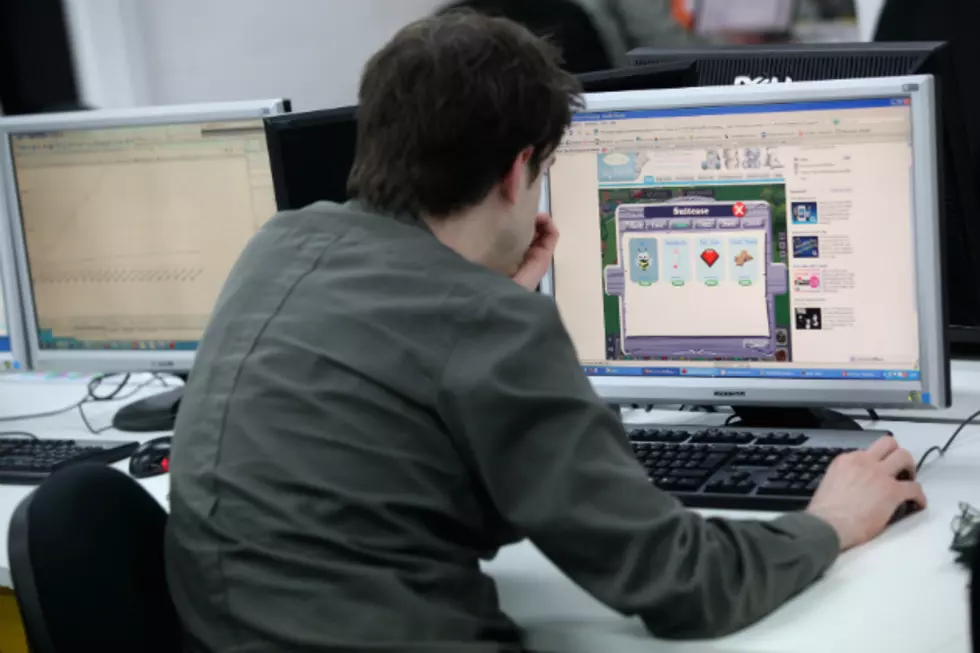


![24 Of The World’s Messiest And Most Disgusting Computer Stations [PICS]](http://townsquare.media/site/179/files/2013/07/imgur.png?w=980&q=75)

